Tagged with 'powershell'
A Basic Graph API Powershell Module
- April 21, 2025
- 7 minutes
- inspiration, powershell, security, tech
During a session planning conversation for MMS Flamingo last fall I had the idea to create a basic Powershell module as an illustration/starting point to using direct HTTP requests with Invoke-RestMethod against Graph API. The concept was simple: here's a couple of lines of code to Do Something in Graph, with direct HTTP requests, and be a launch point for quickly exploring and troubleshooting calls to other Graph endpoints without a lot of overhead or abstraction.
Get Started with Graph API for Entra and Intune
- April 07, 2025
- 6 minutes
- inspiration, powershell, security, tech
A few weeks back I presented at BrainStorm K20 Wisconsin Dells where my key session was related to getting started with the Microsoft Graph API. The session went very well, and I have received a significant amount of positive feedback including some "best of the conference" feedback notes. I appreciate those kind words, but at heart it indicates that collectively we need to do more community-based engagement to get folks familiar with Graph API and help demystify the practical bits.
Read MoreBuilding a CM Lab in 2025: Configuring The CM Siteserver
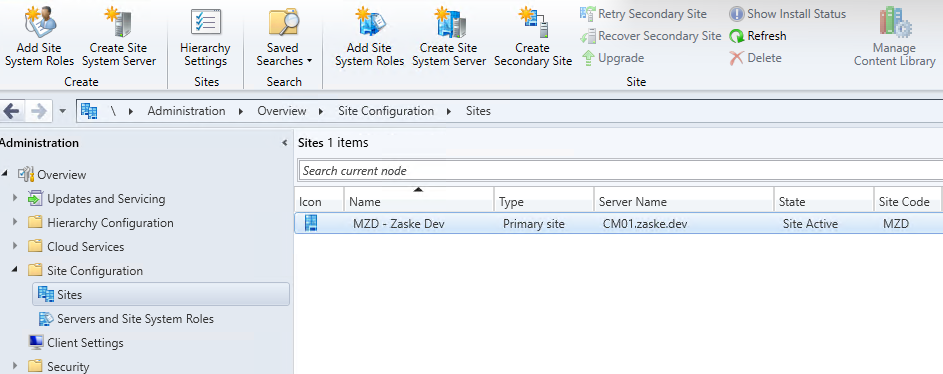
- March 10, 2025
- 9 minutes
- inspiration, powershell, security, tech
In the first post of this short series, I wrote about using the Deployment Research Hydration Kit to build out the basic infrastructure behind a CM lab.
Read MoreBuilding a CM Lab in 2025: Using the Hydration Kit
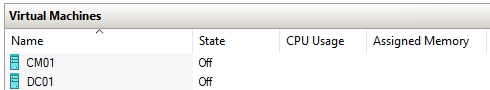
- March 03, 2025
- 9 minutes
- automation, inspiration, mistakes, powershell, security, tech
I've been a proponent of a dev/test CM (or just client device) lab environment for a long time. Though folks in increasing number seem to feel like maintaining a Configuration Manager lab is irrelevant, there are still several benefits to maintaining such a space, especially if you're in the journey to cloud-forward management or need to stay in a CM ecosystem for valid business reasons.
Read MoreBasic "Diff" or Delta Identification Between AD Objects Using Powershell
- January 13, 2025
- 5 minutes
- inspiration, powershell, tech
A couple times a year I do some spot checking and a little manual cleanup in AD. This is triggerd by inventory/asset management analysis. I say "spot checking" because by and large the existing business processes and automations take care of the vast majority of changes, but for a couple of reasons there are always a few stragglers.
Read MoreExporting Group Policies in Bulk with Powershell
- December 16, 2024
- 3 minutes
- inspiration, powershell, tech
A project cropped up recently that required editing a number of disparate Group Policies in our environment due to a network share path change.
I was originally given a list of GPOs that were (somehow) identified as in scope for change; however, I knew immediately the list was incomplete and omitted some valid matches. So I was left with a choice:
Read MoreUsing Powershell to Send a Teams Notification from a Task Sequence Step
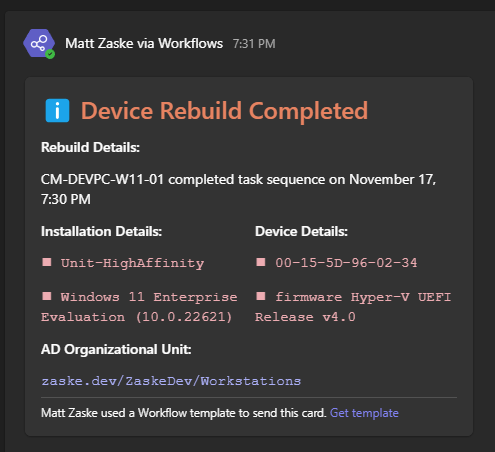
- November 18, 2024
- 8 minutes
- automation, inspiration, powershell, tech
The last two posts were inspired by conversations at MMS Flamingo and focus on using Slack as the communication/receiver for notices relayed from a Task Sequence step and
Read MoreUPDATE: Direct Slack Notification From a Task Sequence Step
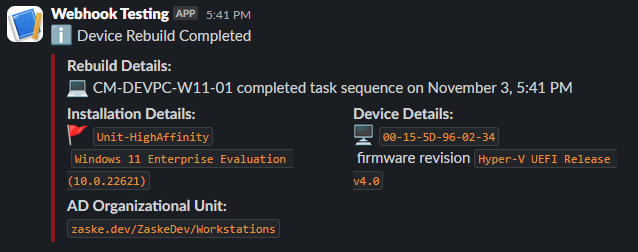
- November 04, 2024
- 4 minutes
- automation, inspiration, powershell, tech
Last week I wrote about a basic process I have in place to fire off a Slack notification when a Task Sequence completes.
Read MoreTriggering a Slack Notification on Completion of a Task Sequence
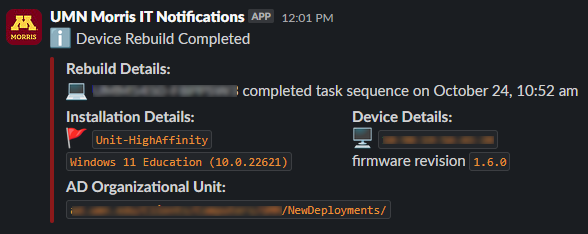
- October 28, 2024
- 8 minutes
- automation, inspiration, php, powershell, tech
A number of years ago I started having my primary OSD Task Sequences "check in" as one of their last steps. Specifically check in with key information so I can follow up as necessary ("trust but verify") with downstream actions to ensure our asset management systems are properly updated.
I chose a Slack webhook to accomplish this as I could set up a quiet channel for notifications and queue them for later review (once a day or a few times per week).
Read MoreExport CM Collection Member Details to CSV
- January 29, 2024
- 3 minutes
- powershell, tech
A script snippet I use all the time (and which gets a lot of search traffic) is something I wrote in 2020 about exporting AD computers to CSV with Powershell. Along those lines, another cmdlet I use all the time … usually for inventory/asset management … is to obtain collection data from the SCCM/MEMCM/MECM/CM ecosystem.
Read MoreAddressing Firmware Updates for Dell Latitude 54X0 in a Task Sequence
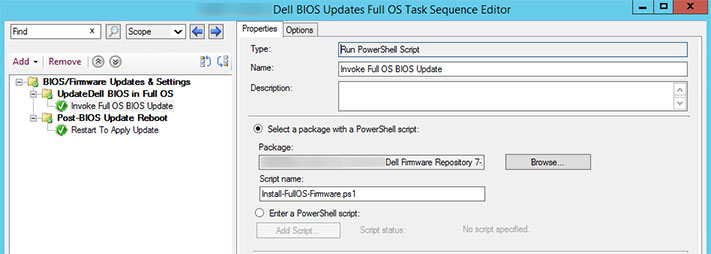
- April 24, 2023
- 8 minutes
- automation, inspiration, mistakes, powershell, security, tech
For about two years we fought with getting firmware (BIOS) updates to install on our Dell Latitude 54X0 models during their build/rebuild using a MEMCM task sequence. No matter what random trick I tried or thing I read, I just couldn't get the update executable to successfully apply the update in our primary build/refresh task sequence. Our techs (self included) would have to apply the update manually after devices were [re]built.
Read MoreSemi-Automatically Offering Dell BIOS/Firmware Updates
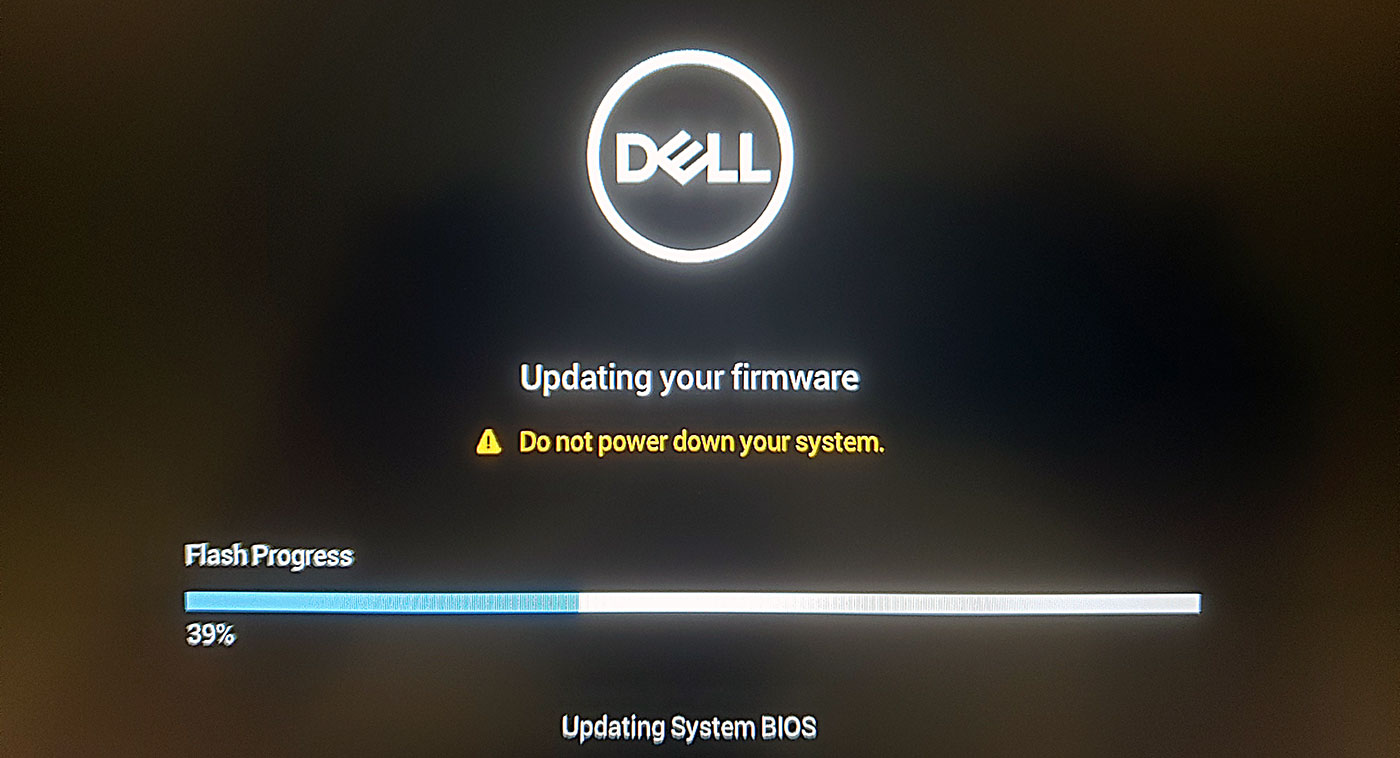
- April 10, 2023
- 9 minutes
- automation, inspiration, powershell, security, tech
Several years ago I implemented a mechanism in our primary [re]build [Configuration Manager/MEMCM/SCCM] task sequence to address upgrades of our fleet's firmware (BIOS). On the whole, the process has worked very well and definitely helped keep things updated. However, this process only upgraded device firmware during a [re]build cycle which works great for our multi-user devices receiving an annual refresh; for high-affinity devices a rebuild happens once every 3-5 years and is usually associated with some form of attrition or replacement.
Read MorePowershell String Manipulation - A One-Liner
- January 16, 2023
- 4 minutes
- inspiration, personal, powershell, tech
See also: asking a friend for help can save oodles of time and effort.
Around Thanksgiving 2022, an friend of mine asked to talk through a problem he thought might be solvable with Powershell, but he'd been stuck on the design. Naturally, I agreed to help out if/where I could and it provided an opportunity to chat via Zoom which I am not one to turn down.
The Problem
In this case, there's a relatively free-form bunch of text received from a person/process whose behavior is unlikely to change. A couple of things that are consistent in this data:
Read MoreKeeping the Wireless On - Script the Reconnect
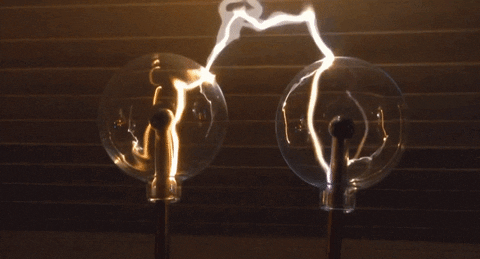
- October 11, 2021
- 4 minutes
- automation, inspiration, powershell, tech
In our classroom fleet, almost all devices are wireless-only for their network access. This as a design is great for mobility and flexibility and the user experience but presents its own set of very unique challenges on the technical side. At various times and for a wide range of reasons, we encounter the situation where devices "lose" their wireless/Wi-Fi connection. Resolution usually involves dispatching a tech to the space or walking a user through, under most circumstances, simply "reconnecting" to the proper SSID.
Read MoreQuick Tests of WQL Queries
- September 21, 2020
- 3 minutes
- automation, inspiration, powershell, tech
Recently I was working on a clean-up/improvement project in the MEMCM (SCCM) console which required some WQL query work and updates. In particular, I was fiddling with some collection queries to segment some areas for a process improvement project coming up. That's intentionally vague, because the 'why' in this case doesn't really matter. What does matter is that I needed WQL to give me proper results.
Read MoreQuickly Extracting Icons with Powershell
- September 08, 2020
- 2 minutes
- inspiration, powershell, tech
One of the things I both love and loathe is adding the little icon to an advertised deployment in the Software Center console of SCCM/MEMCM. As many have said it in the past, "Pretty Counts" and I wholeheartedly agree.
Read MoreAuto-Power On Dell Workstation
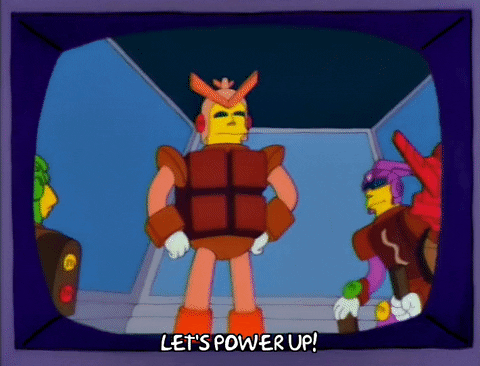
- August 24, 2020
- 3 minutes
- automation, inspiration, powershell, tech
As we begin another academic year, this time in a pandemic, we're providing more virtual/remote desktop access to computer lab and public-access workstations for those in need. We're starting by using the machines taken out of general service due to physical distancing requirements. These workstations are still powered on, but we've removed their keyboards, mice, and fiddled with their monitor configurations (along with basic signage) indicating they are not in service (at the console/in person).
Read MoreCount of AD Groups Ranked by Members

- April 27, 2020
- 3 minutes
- inspiration, powershell, tech
A week ago, someone on one of our more generalized Slack channels asked if anyone knew how to make AD Users and Computers (ADUC) filter mechanism rank output based on a group membership count. Now, I don't necessarily understand (or honestly, care) about the particular use case, but I knew the answer was going to be 'no, that can't be done by way of the GUI.' Which was the first part of my answer.
Read MorePowershell Exports AD Computers to CSV

- April 13, 2020
- 2 minutes
- powershell, tech
A couple months ago I wrote about using Powershell to find and export AD records for the purposes of our Windows 7 End-of-Life project. This post is effectively a second in a series of 'exporting computer records from AD with Powershell' if you will.
Read MorePowershell to Find and Export AD Records

- January 13, 2020
- 3 minutes
- tech, powershell
With the very near end of life for Windows 7, as we work through the last bit of known and managed machines to upgrade or replace I find myself needing to do more frequent "searches" of AD computer object records for analysis.
Read MoreVisual Customizations for Windows 10 in OSD
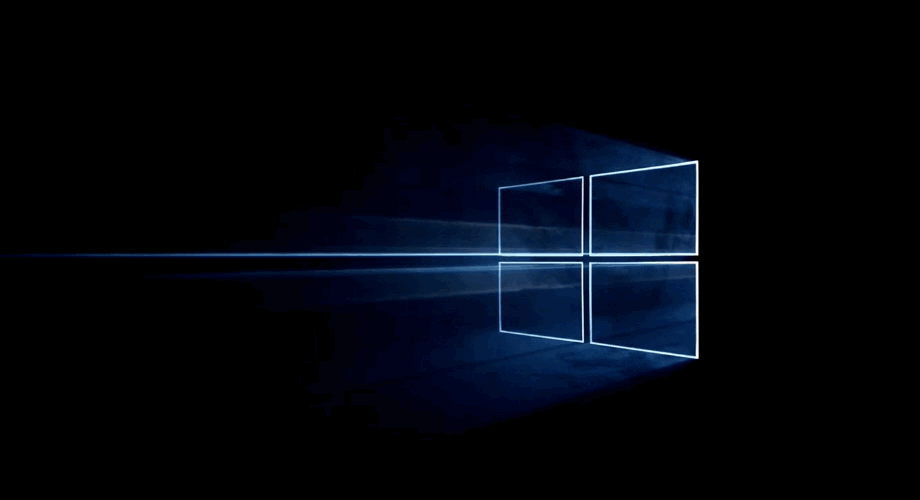
- November 25, 2019
- 3 minutes
- tech, powershell, automation, inspiration
As we work through the tail-end of our Windows 7 fleet (January 14, 2020 is coming if you haven't heard...), I've found myself rolling a different type of hammer process for the last of the "upgrades." This past week as I was tweaking what amounts to an in-place update (by way of wipe and load) for Windows 7 to Windows 10, I was reminded of how Past Me was indeed awesome (and inspired) since this simple script with all the various background and image sizes still works in Windows 10 19XX deployments.
Tales From The 'Duh!' Archive: Command Syntax

- November 11, 2019
- 2 minutes
- tech, powershell, mistakes
I had a very long week, which means I'm writing a short post this time around.
Among several seemingly disparate things I accomplished in the last week or so, I spent some time deploying applications via SCCM (soon to be called Microsoft Endpoint Manager/Configuation Manager/#MEMCM per the announcement at Ignite this week).
Read MoreCollection Variables in SCCM Task Sequences

- August 26, 2019
- 4 minutes
- powershell, automation, tech
As I've mentioned a number of times in previous posts, on our campus we perform a roughly-annual refresh of multi-user workstations across the institution. This 'multi-user' scope includes machines in classrooms, computer labs, open learning spaces, conference rooms, and so forth.
Read MoreEnvironment Context Troubleshooting
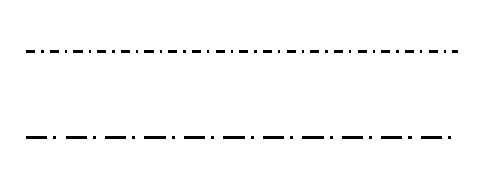
- August 12, 2019
- 5 minutes
- powershell, automation, mistakes
Broken Context(s). The story of my weekend project.
Due to a number of reasons, mostly well outside my direct control, I spent part of this weekend working through the application and task sequence refresh process for our multi-user workstations...which will need to be finished by August 27.
Read MoreAuto-Determine Primary IP Address
- June 30, 2019
- 3 minutes
- automation, tech, powershell
One of the things I've baked into our production task sequence for "multi-user devices" is a secondary way to automatically determine a device's use case while in the WinPE stage. The primary, preferred way to determine use case is by the use of SCCM collection variables, but those require a known object (in the proper collection) to function as designed. Thus, for all rebuilds of known devices, the use case is figured out by collection variable.
Read MoreWindows Scheduled Tasks with Powershell

- May 20, 2019
- 5 minutes
- automation, inspiration, powershell, tech
As I struggled to find looked for inspiration for this week's post, I wound up looking within...oddly enough as I was reconfiguring my email out of office response (the below is what I had for my time at MMS):
MMS: Drinking From the Fire Hose

- May 13, 2019
- 7 minutes
- tech, automation, inspiration, security, powershell
I spent last week at MMSMOA, a conference I cannot recommend enough for anyone working in the Microsoft/Windows/Systems Management space. The main event, held at the Radisson Blu Mall of America, is a solid four-and-a-half days of deep technical material, networking, sharing, and more!
Read MoreDoes the Performance Matter?
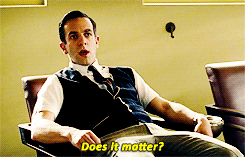
- April 01, 2019
- 4 minutes
- powershell, tech, automation, mistakes, inspiration
Back around 2015 or so, I wrote a simple Powershell script which basically re-populates Active Directory (AD) group membership based on data procured from our central systems. Two primary AD groups in particular are synchronized to our print management system, PaperCut, which pre-provisions accounts and access so folks handling monetary transactions don't have to create accounts, etc.
Read MoreAuto-Generate OSD Computer Name
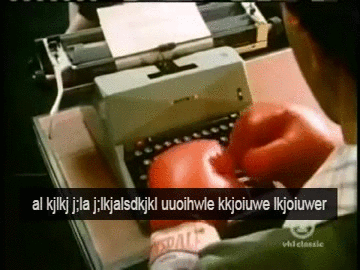
- March 04, 2019
- 5 minutes
- tech, powershell, automation
Last summer while re-designing and upgrading our primary task sequence for the "multi-user devices" in our fleet (computer labs, learning spaces, etc.), I decided to tackle what had become a bit of a perennial problem: device naming.
Read More





